Converting a DVI to a VGA signal can sometimes make some confusion, either at BIOS level or at application level. We have had reports of a mouse offset issue with Citrix Xenapp version 6 using either ICA client version 10 or 11. The new ICA clients for Linux use information obtained from the “xrandr” Linux command, you can read more about it here http://intellinuxgraphics.org/dualhead.html
Some DVI to VGA converts do make the software believe is is still using the DVI, and causes the Citrix Client to misinterpret the screen setup. To avoid this issue:
- Only use DVI screen
- Test another DVI to VGA converter until you find one that works
- Use the mentioned monitor hack below
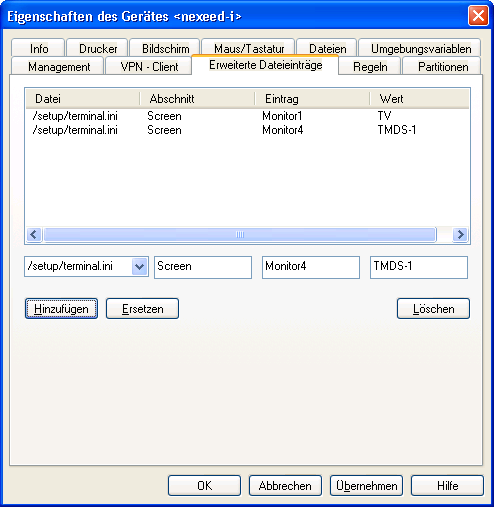
The hack is simply activated by the lines in the screenshot. You just have to go to the Device or OU > Properties > tab “Advanced file entries” and add the lines there. If you want to remove the hack, there are 2 possibilities:
- Remove only the values “TV” and “TMDS-1” and leave the rest of the two lines, then reboot the machines.
- Remove both of the lines. Then right-click the device and click “Remote Factory Reset”.
